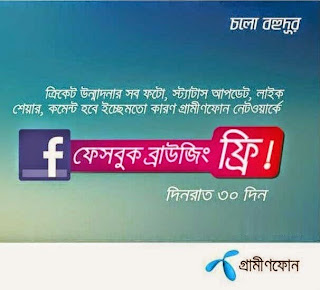Internet SIM is a SIM card that allows you to use internet and avail data services. Using this SIM you can send or receive SMS and also can avail voice service from I-SIM (Prepaid) only but voice service is barred in I SIM (Post-paid)
FEATURE
- You need an EDGE/GPRS modem of any brand to use this SIM.
- If you use this SIM with Grameenphone Internet Modem, there will be no hassle as it is pre-configured.
- Grameenphone Internet SIM prepaid users will be able to make call from their Internet SIM as well. The voice features and tariff of call made will be similar to Shohoj package; migration from I-SIM (prepaid ) to any other package will not be possible right now.
- Subscriber need to use BDT 600 within one year after purchase in order to do the balance transfer
Price:
| Product | Price |
|---|---|
| I-SIM (Pre-paid) | BDT 150 |
| I-SIM (Post-paid) | BDT 200 |
Follow the following steps to use this internet SIM
Note-
Step-3 is applicable for initial installation only. You do not have to choose an internet package every time you browse the internet.
Click here to choose any of the packages that suits your need:
- To subscribe, SMS the name of your chosen internet package (P1, P2, P3, P4, P5, P6, 15, 99) to 5000
- After activation, you will get a confirmation message and then you are ready to go!
CUSTOMER SERVICE
- Please call 121 to know more about Grameenphone internet packages and lot more.
For Grameenphone Customer Service, please email to: insta.service@grameenphone.com
Categories:
grameenphone
Read More