If you are a regular visitor of this site - http://simofferbd24.blogspot.com/
then you are already know that I have got Adsense Approval in the last year on August. Because
within 7 days after getting Adsense
approval, I had published a post on my Adsense Approval Journey. And as I wrote
in that post that I had to wait more than the usual time to get Adsense approval. But that's
not the end, it's just the beginning of another story of patience. A story of 3
months wait to verify Adsense
account. A story of how I verified my Adsense account without PIN.
If you are a regular blogger and already got Adsense
approval recently or waiting to get Adsense approval, then you should know that
a Adsense account need to be verified by a PIN send by Adsense to the account
holder's address via postal service. Once your account balance reaches
verification threshold ($10) then the account will be on PIN hold. And You have
to wait for a week after your account balance reached verification threshold
for a PIN to be generated and mailed to you. After receiving the PIN, enter it
in your account as the instructions given on the PIN mailer.
Unfortunately
I didn't Get the PIN:
If the postal communication is OK in your country then he
PIN typically arrive within 2-4 weeks, but may take longer depending on your
location. But it is very natural that you could miss the PIN letter. If you've
not received your PIN after 4 weeks, you'll need to request a new one. you can
request the PIN number for three times. I had also requested for PIN three
times and also went to the Post office to check that wheres the PIN come or
not. But Unfortunately I didn't receive my PIN Letter.
Verifying
Adsense Account Without PIN:
Adsense also understands that the mail carrying PIN sometime
never reached to publisher, though the mailing address provided is accurate.
Therefore Adsense also provide it's publishers another way to verify the
address, in case the PIN haven't reached after 3 request. Ones 30 days passed
after requesting the 3rd PIN then you will be able to verify your account
manually by submitting a form provided by Adsense. Let's see how I verified my
Adsense account.
First I had
Signed into my Adsense Account.
Here in the Account there is a Hold notification with PIN
verification page link as shown in image below. Click on the Click here link.

adsense account on hlod
In this page at the bottom there was a link of the form by
which I had submitted the application to verify my Account. Click on the this
form link.
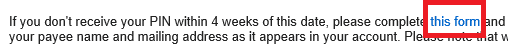
Then I was redirected to Verification Form. I had filled the
form with following requirement.
Name - The name must be matched with Adsense Account payee
profile and as well as with the attached Personal Identity document.
Contact email address - On this email address Adsense had
send me the confirmation mail.
Your Adsense Publisher ID - Example: pub-5421233931233123
Submit an attachment - I attached the Government Issued
Nation ID card scan copy.

Finally when I clicked the Submit button, immediately I had
got a confirmation saying - The form has been submitted to Adsense support.
Normally Adsense replay within 24 hours and in my case I had
got the replay in 10 hours. And the had sen me a mail containing the message of
Verification confirmation. Have look at the snapshot of the mail I got.

My personal experience says that there is nothing to worry
about Adsense Account verification. I will also try to publish a complete post
on Adsense Account verification very soon. In the meantime I hope this post will
help you to verify your Adsense Account. Happy Blogging.
